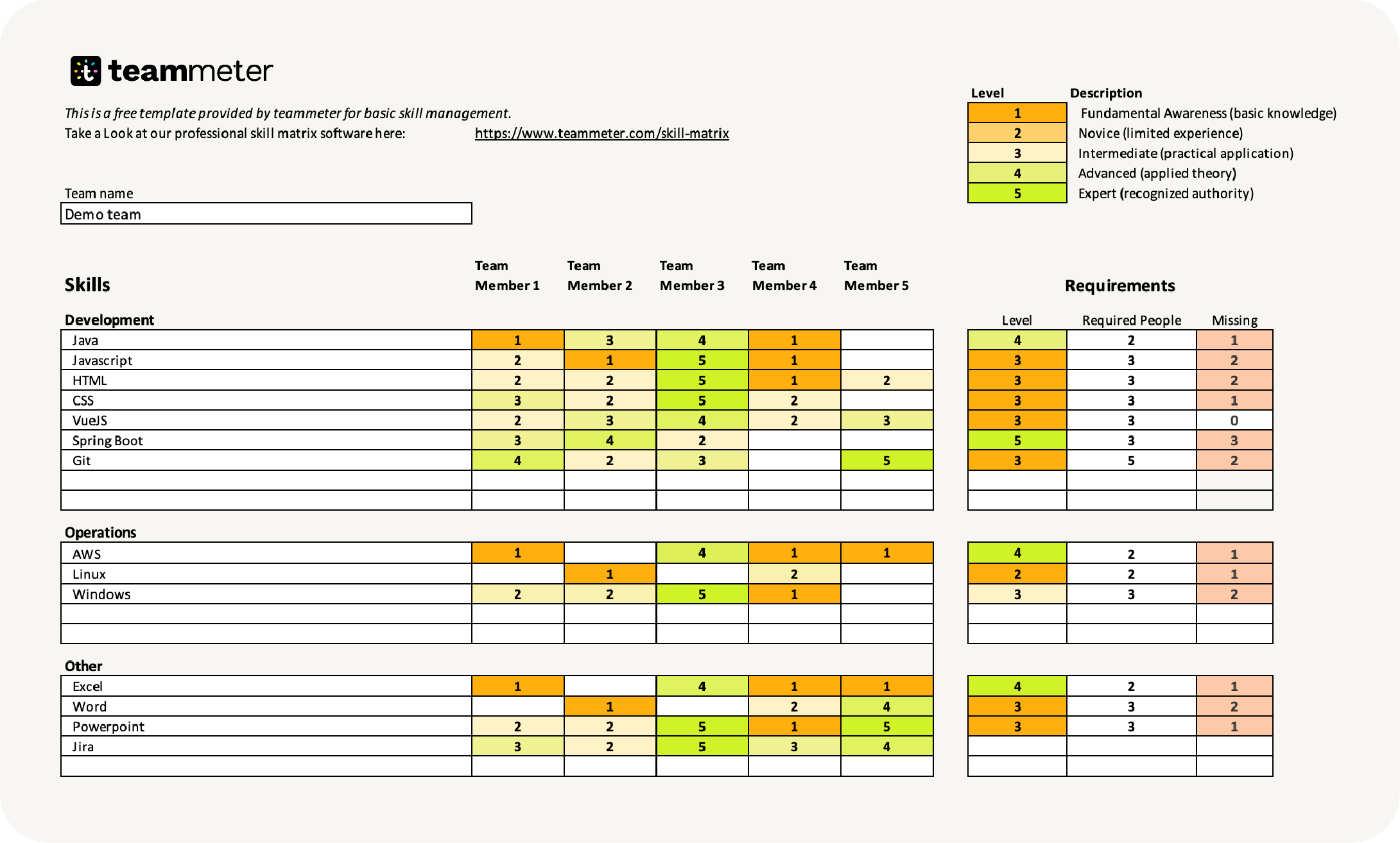The skill matrix is an essential tool for teams to manage their skills. Our free skill matrix template for Excel makes immediately visible which skills need to be developed to ensure the team effectiveness.
If you need to manage skills in a single team, and you do not have special requirements, then an Excel table will help you to do the job.
Our template is free to download and implements the basic functions for skill management. If you are looking for more features, look at our skill matrix software.
Key features for the Excel template
Our Excel template uses the skill proficiency scale from the NIH, this is a standard scale used in many human resource departments.
With the Excel template, you can:
- Sort the skills by categories
- Select the skill levels from the skill scale
- Define one requirement for each skill, with a level and the number of people.
- Calculate the bus factor, the measure of the risk that occurs when capabilities are not shared across team members.
- Calculate the number of members who need to develop their skills to match the skill requirements.
How to use the skill matrix template?
Skill development is the most effective when it is done with the team. Share the Excel template with your team and start filling the data.
- List all skills your team needs to perform their tasks.
- Add in the matrix skills which are strategic for the future business of your company.
- Ask your team to evaluate their skill level and update the skill matrix.
- For each skill, show the evaluation results and ask the team members if they want to provide feedback about some evaluations.
- In the requirement section, define the levels required for each skill and the number of members who should have this level.
- In the last column, you can see the number of people who are missing for each level. The bus factor is the difference between the number of required people and the number of missing people.
- Decide actions with your team to increase the skill levels.
To read more about how to use a skill matrix, read our article: Mastering the Skill Matrix: An essential tool to boosting your team’s performance
When is skill matrix software required?
For basic skill management, an Excel table is generally sufficient, but it becomes very hard to maintain as your team grows. Be aware that storing personal information in an Excel file represents a risk and has to be reported to your Data Protection Officer.
When several teams from the same company want to develop their skills, then a common skill catalog in your enterprise is required. In Teammeter you can easily manage skill definitions in one central place. Each employee can suggest new skills to be added to the catalog.

The skill matrix in Teammeter
With the skill matrix in Teammeter you can :
- Define personal target levels for skill development. This is visible in the matrix so that all team members can support the skill development.
- Add skill requirements to define for each skill level the number of required people. You can, for example, define that all team members must have at least the novice level and that two experts are required to lead the team.
- Create a skill development plan with planned trainings and actions to improve skills.
- Attach training certificates required for an audit (ISO 9001, 27001, 45001). Employees get automatically informed when they need to renew their certificates.
- Visualize the gaps in a spider diagram and track the evolution of skill levels in your team.
Finally, you can aggregate data of the teams to identify the training requirements in the whole company.
If you need to do professional skill development, Excel will become a burden. Make the things right from the start and use a skill matrix software!
Download the free excel template
Try our skill matrix software
Download the skill matrix Excel template
Receive a link to download the template and get regular information about our services and products.
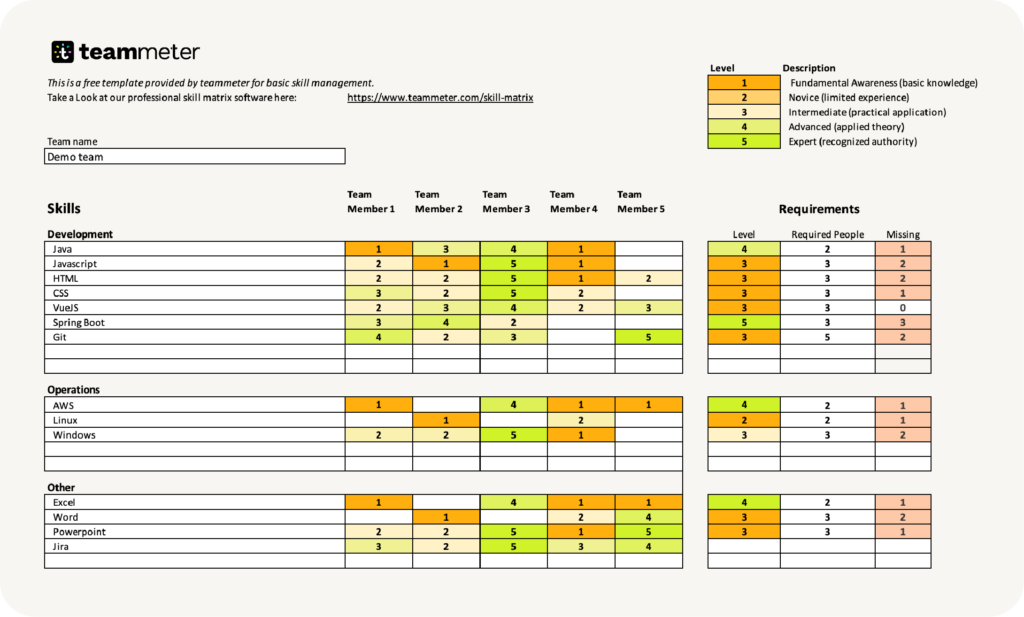
After registering, you will receive the link to the template. In addition, we will regularly send you information about our services and products. You can unsubscribe from these emails at any time. By submitting your data, you accept our Data Protection Policy.