Are you a Scrum Master or Coach and want to do a new kind of retrospective that brings your team really forward?
teammeter is a tool for continuous improvement based on health-checks. In this article, we show you how to facilitate an effective retrospective using the teammeter retro tool.
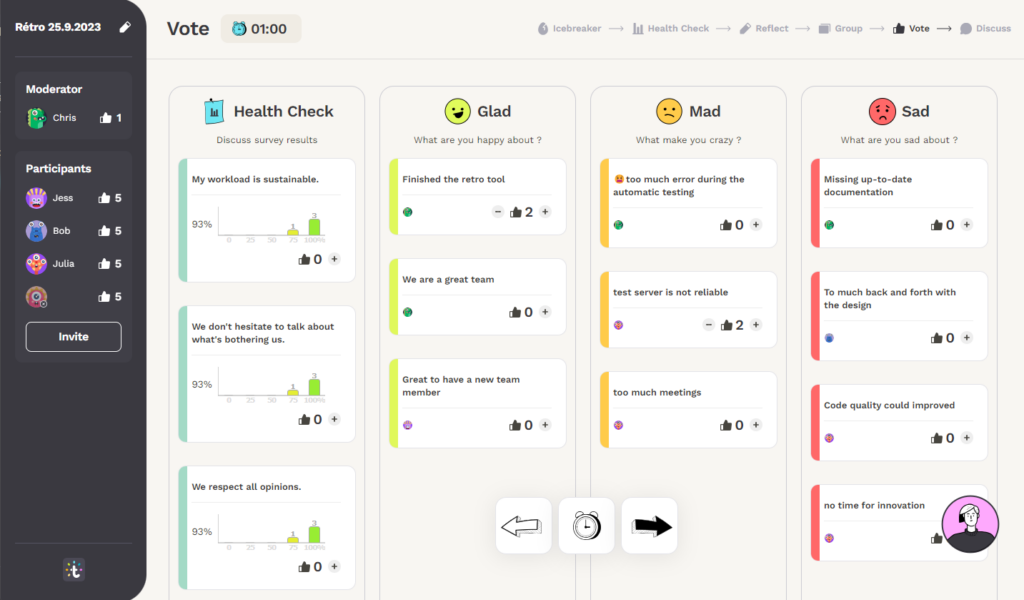
Why a Retro with teammeter?
Teammeter is a software platform for the development of teams and includes a retrospective online tool.
Teammeter is the perfect tool if one these criteria applies to you:
- You want to have a fun and effective retrospective.
- You are working online or in hybrid mode.
- You want to have health check to get more insights about your team and track your development goals.
- You need to be guided as m
Review the health check model
Before the first retrospective with teammeter, we recommend you customize your team health check. The criteria are positive qualities that the team wants to achieve.
It’s important to discuss these criteria with your team to have a common understanding and agree which ones are relevant in your context.
Open the “Models” view and select your health checks. Then click on “Edit”. You can also adjust the importance and assessment frequency of the criteria.
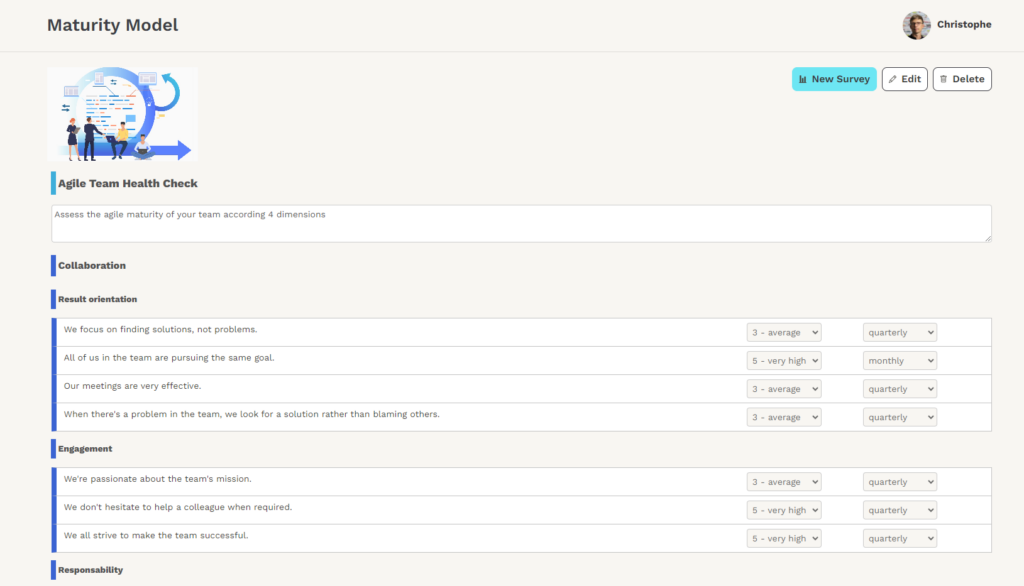
Create the retrospective
You can either start a retrospective from an existing health check or start a retrospective with a new health check:
From an existing health check
Go to the list of past health check, select the card symbol on the health check you want to start a retro for.
With a new health check
In the team space, go the Retros section and create a retrospective. Choose a retro template for assessing your last iteration. Select an health check, and choose the number of questions. For a retrospective of one hour, we recommend starting with 15 criteria.
Review the last actions (5 minutes)
If it is your second retro, it is a good practice to look at the actions from the last retro before starting a new one. Go to “Actions” and review with your team the action items from the last retrospectives to update their status.
Ice breaker (5 minutes)
The ice breaker is a meeting opener to increase get the participants in a positive mood and increase the social links between team members.
Start the timer to one minute to let participants prepare their answers to the question. After the time is elapsed ask each participant to hand over to the next one.
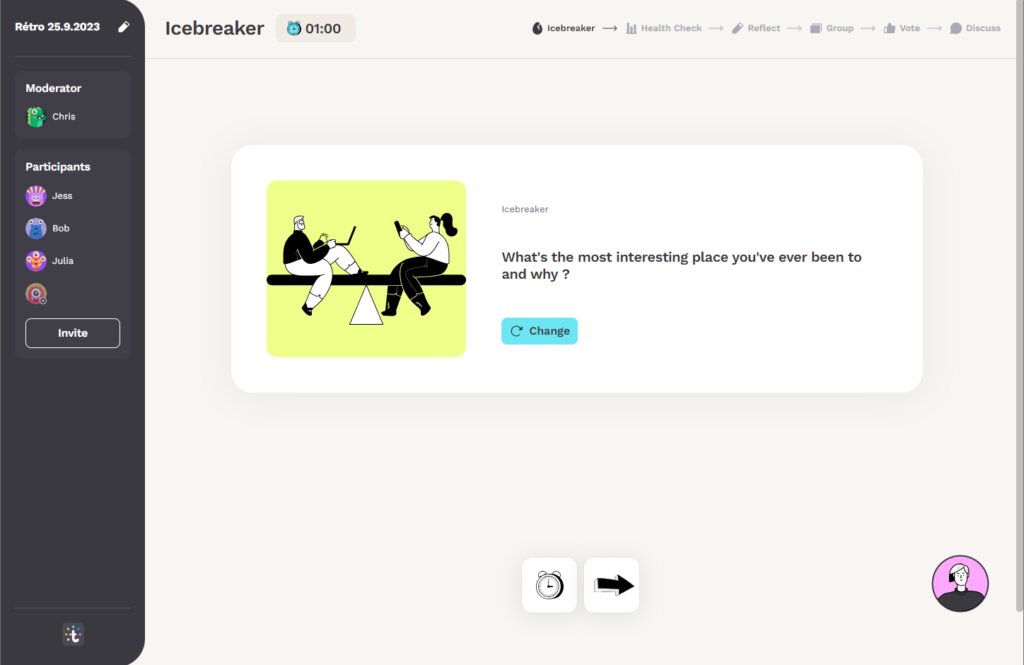
Health Check (5 minutes)
In this phase, the participants answer a quick survey to assess their development goals. The topics covered are teamwork, customer orientation, adaptability and self-organization.
You can see how many participants have finished the survey on left bar.
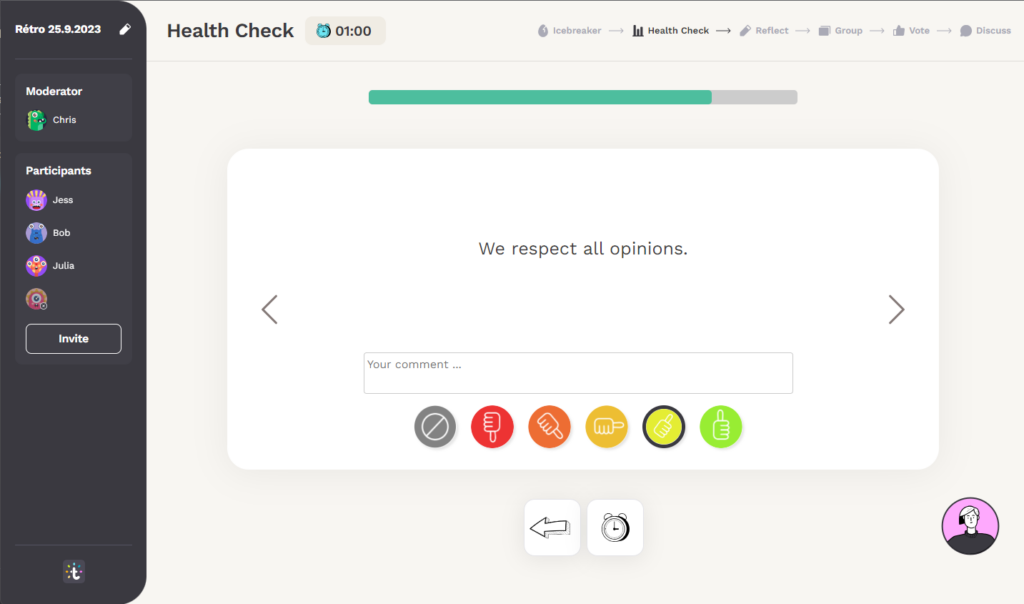
Reflect (5-10 Minutes)
In the reflect phase the team reflects on the last iteration and answers openly the questions related to the retro dimensions.
Participants do not see the cards from others in this phase in order to avoid anchor effect.
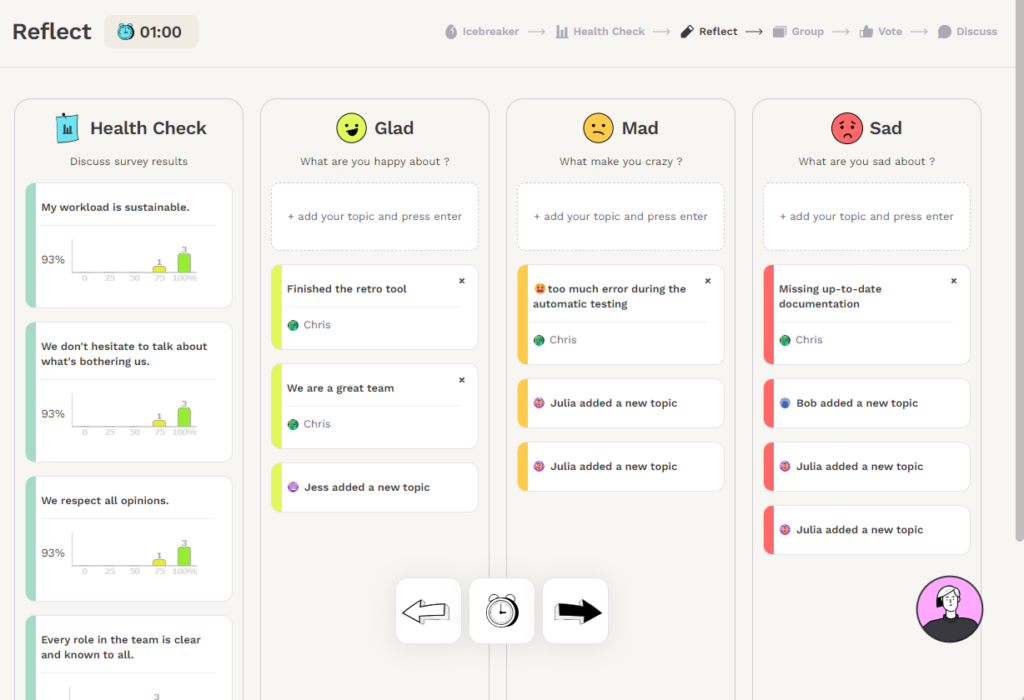
Grouping (5 Minutes)
The topics are now revealed. Request participants whether there are comprehension questions. Invite them to group similar topics together. Free topics can be grouped with topics from the health check.
Voting (5 Minutes)
In the voting phase, each participant can vote for the topics that he wants to discuss in the retro.
Each participant receives a third of the number of cards as votes. So for 30 topics each participant receives 10 votes. Votes can be added on a card, if the topic is really important.
If a participant do not want to use all votes it can indicate to the moderator that is done.
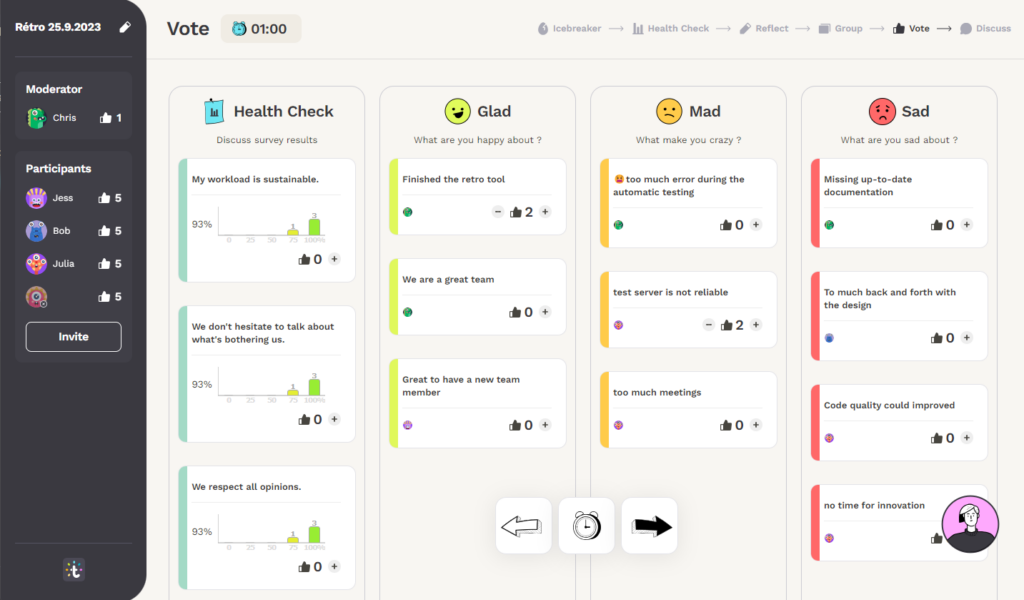
Discuss (45 Minutes)
In the discussion phase you will deal with the subjects sorted in order of priority according to the number of votes received. We recommend applying solution focus for your retro. This means that you will spend more time discussing the solutions than on the problems.
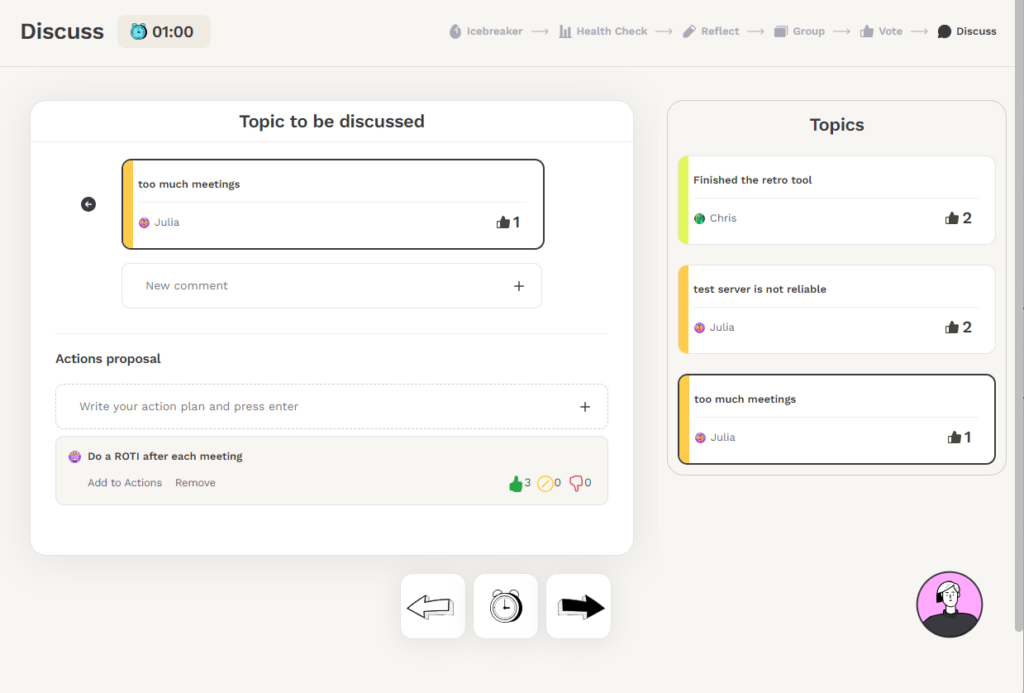
For each topic, give 5 minutes to the team to make some action proposals. The action proposals from the participants are blurred to avoid anchor effect.
For each action proposal:
- Reveal the action and let the participant present his action.
- Refine the action to make it clear and achievable. Other participants may have proposed something similar, in that case take it into account in the description of the current action.
- Vote for the action by clicking on “Vote” in the contextual menu.
- Add it to the list of actions by clicking on “Add to Actions” if there are enough agreements.
You can now go to the next topic by clicking on the right arrow.
In 45 minutes you normally have the time to speak about 3 topics, depending on the team size.
Closing (5 Minutes)
In the Feedback step, set the timer to 2 Minutes to let the participants give some feedback. When all participants are finished (green status), go to the last step to see the retro summary with all actions that you have decided.
As a last step, go to the team dashboard and show the radars with the evolution of metrics since the last retro. That is it! You can thank the participants for their efforts and close the retro.